A lot of people still think that remote working only requires a laptop and an internet connection. Those are just the minimal requirements.
Did you know that just meeting minimal requirements opens you up to a great deal of potential major issues and headaches?
In fact, a recent survey of remote workers found that:
-
- 62% said the lack of access to software they need made remote work difficult; and
- 57% said the lack of adequate technology and software negatively impacted their productivity while working from home.
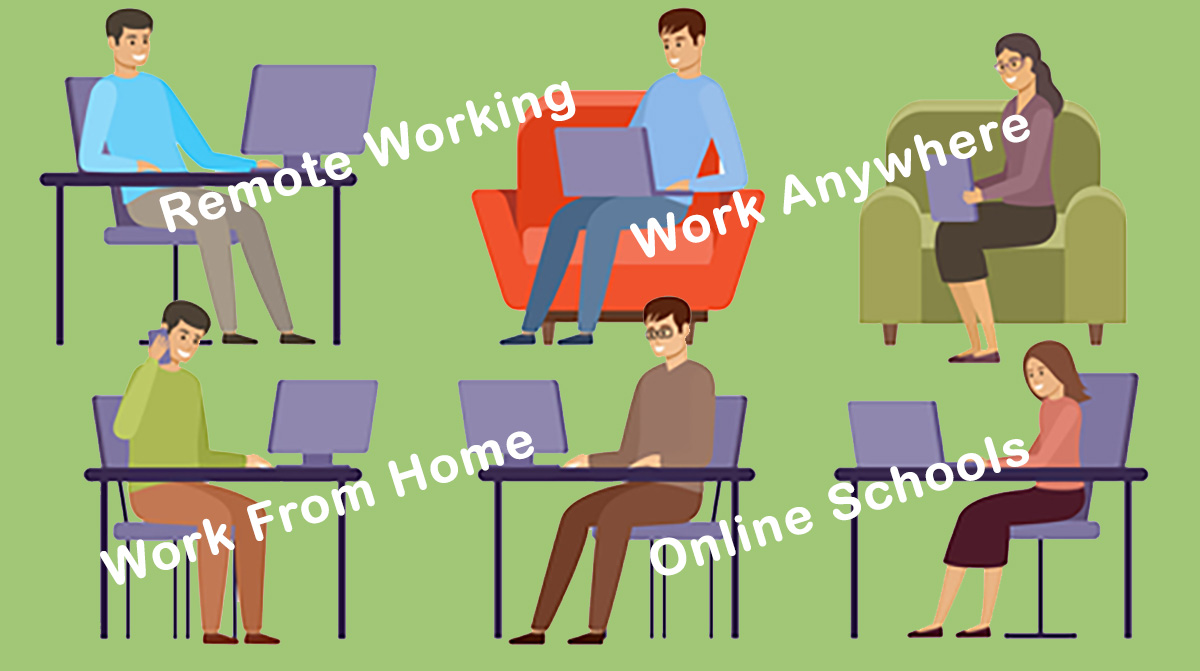
If you are:
-
- an employee who works from home,
- a boss or manager who works from home,
- a freelancer who works anywhere,
- a business owner who does a lot of remote work,
- an online business owner who works wherever, whenever,
- an educator who does online classes, or
- a student who does remote online courses …
… then chances are you will find a useful tool or two in this article.
I’ve been doing remote work even before the term “remote working” was ever invented. Along the way, I’ve found and used some really valuable tools that can make working remotely hitch-free.
So if you want to avoid the common problems that come with remote working, I’ve got the solutions for you.
Some of these digital tools are free. Others have free trials so you can try them out first before buying.
Some of these digital tools are free. Others have free trials so you can try them out first before buying.
Check them out. Chances are that you will pick up some useful solutions that can help you become more productive and effective while keeping your remote working situation safe, secure, and running like a well-oiled engine.
Let’s get started.
12. Problem: How can I get rid of all the background noise during video or online calls?
You know you have an embarrassing situation when:
-
- Your dogs start barking unceasingly while you are on an important marketing presentation with your boss.
- Little Johnny is having a temper tantrum while you are making a sales presentation to a potential 7-figure client.
- The passing fire truck’s siren is sounding off just as you are about to close a deal on your call.
- Your ex calls your landline and leaves a nasty message that everyone on your video call can hear.
Save yourself from all the distractions and embarrassment and keep that video call going smoothly.
Recommended Solution: Krisp
Watch the short video below to learn about Krisp.
Video courtesy of YouTube.com
Why use this?
-
- You cancel all background noise on your end as well as for others on the call.
- You can remove room and acoustic echo.
- Video callers will get to hear only your voice.
- You can record your online meetings.
- Very easy to install and use.
» Try Krisp for FREE «
.
11. Problem: How can I best protect my computer files from unexpected disasters?
You know you’re in trouble when:
-
- Your software unexpectedly crashes in the middle of a task thereby corrupting your critical project file.
- You accidentally delete that massive budget worksheet that you’ve been working on the whole day.
- Your presentation file gets corrupted when you unknowingly clicked on a
pornmalware download link. - Your hard drive crashes even though you just bought your new laptop a month ago.
- Your cat accidentally trips over your scented burning candle, which then burns down your whole house.
Is it really goodbye digital files? Well, not really that’s if you have cloud backup.
In case you don’t know what “cloud backup” is, it’s geek-speak that means your backup is stored in a remote location.
Recommended Solution: Carbonite
Watch the short video below to learn about Carbonite.
Video courtesy of YouTube.com
Why use this?
-
- You can back up all your computer files.
- All files are encrypted and stored securely.
- Automatically backs up all your files 24×7.
- Minimal human intervention is needed.
- Easy file restoration.
.
10. Problem: How can I ensure safe access to the Internet and important websites?
You certainly need this solution if:
-
- You want protection from hackers and various other cybercrimes.
- You need Internet access when you work in public places.
- You want to maintain your privacy and avoid getting tracked.
- You do a lot of traveling and off-site work.
- You do a lot of digital sharing.
You need a Virtual Private Network (VPN) even when you work at home. It’s one of the simplest and most secure ways to protect yourself online.
So what exactly is a VPN?
A VPN is a service that establishes encrypted connections between your device and a VPN server.
It’s like a tunnel that goes through a mountain. The VPN is the tunnel while your internet provider is the mountain.
With a VPN, you will have full internet access while you enjoy a protected and secure connection.
Recommended Solutions:
We use recommend 2 VPN services. We use both of them simply because we want to have options.
You just need one.
NordVPN
Watch the short video below to learn about NordVPN.
Video courtesy of YouTube.com
Why use NordVPN?
-
- A secure Internet connection from anywhere in the world.
- One account for MULTIPLE devices (laptop, desktop, tablets, phones).
- Fastest VPN connection with strict no tracking policy.
- United States and international VPN connections.
- Easy to use, easy to install.
.
Norton Secure VPN
Watch the short video below to learn about Norton Secure VPN.
Video courtesy of YouTube.com
Why use Norton Secure VPN?
-
- Secured with the BEST anti-virus and anti-malware protection.
- One account for MULTIPLE devices (laptop, desktop, tablets, phones).
- Windows, Android, Mac, and iOS compatible.
- United States and international VPN connections.
- Easy to use, easy to install.
» Try Norton Secure VPN FREE «
» Get Norton Secure VPN Discount «
.
9. Problem: What easy-to-learn graphics software can I use to make me look like a pro even though I have no prior graphics and design experience?
You might like to use this solution if:
-
- You are on a tight budget and can’t afford premium graphics software the name of which rhymes with the word “hop”.
- You want to bring out the creative side in you without spending an arm and a leg in graphics and design classes.
- You want to make your projects look very professional and not like one of your old grade-school projects.
- You want to impress your boss, officemates, social media followers, viewers, clients, friends, or even your family about your newly acquired design and graphics skills.
Used by beginners and professionals, teachers and students, moms and kids, grandparents and grandkids, etc. … you name it, they are using it.
People are simply loving and enjoying this software.
Go ahead and impress them all … even yourself (!) with this graphics solution.
Recommended Solution: Canva
Watch the short video below to learn about Canva.
Video courtesy of YouTube.com
Why use this?
-
- Build designs with easy drag-and-drop format even if you don’t have any prior design knowledge.
- Offers the latest design fonts and free templates for various tasks including social media postings, video channel designs, and other office-related projects.
- Offers graphics and design features offered by other premium-priced graphics software.
- Also allows remote teams to collaborate and share.
- Super easy to use.
» Try Canva FREE «
.
8. Problem: Is there an easy-to-use webinar platform that can bring excitement to meetings and help engage with participants?
You might like to use this solution if:
-
- You want to connect with your clients in a professional and interactive way.
- You want to shorten the learning curve involved in using a live webinar-type presentation platform.
- You want to make your meetings and webinars more exciting and effective with tools to drive engagements.
- Your job involves sales and marketing, teaching and educating people, or interviewing and meeting with people.
Keep things simple (for you) but sleek and impressive (for your participants) with this live video and meeting tool.
Recommended Solution: LiveWebinar
Watch the short video below to learn about LiveWebinar.
Video courtesy of YouTube.com
Why use this?
-
- Run high-quality video and audio presentations on any platform or browser — no installation or download required.
- Easily broadcast your webinar on social channels like Facebook, YouTube, and Vimeo.
- Offers interactive whiteboard for highlighting important points and showcasing ideas.
- Use custom registration forms and easily integrate them with your email distribution service.
- Get feedback from meeting participants in real-time.
- Record your presentation for easy distribution.
» Try LiveWebinar FREE «
.
7. Problem: Where can I find freelancers to help get urgent and important projects done?
You know you’re in trouble when:
-
- The project you need to complete requires a skill set that is beyond your understanding.
- You have a tight deadline and there is no way you can complete the project alone.
- The important task on hand is way beyond your technical capabilities.
- You promised to deliver on a project that you have no idea how to complete.
- The project requires a real team of specialized experts and the only team you have is “me, myself, and I”.
Don’t panic. Don’t even let anxiety attacks cross your mind.
For problems like these, you can always hire freelancers.
You can find freelancers for every skill set your project requires here.
Recommended Solution: Fiverr Business
Watch the short video below to learn about Fiverr Business.
Video courtesy of YouTube.com
Why use this?
-
- You can put together your whole team all in one place.
- You can find logo designers, writers, copywriters, video animators, graphic designers, programmers, animators, translators, web designers, and practically any skilled freelancer.
- Keep your projects moving 24×7.
- Freelancers have been vetted and rated.
- Easy communication and messaging platform.
.
6. Problem: What can I use to make video calls or send quick messages to people I work with?
You definitely would need this if:
-
- You want to clarify or explain project needs in a more efficient manner.
- You need an instant way of communicating with your team to get projects done faster.
- You want to have some virtual “face-to-face” meetings every once in while with people you work with.
- You need to do presentations in a professional and interactive manner.
- You want to do interactive screen sharing with people you work with.
- You simply want to have some virtual bonding time with your team or officemates.
In 2020, video calls became the norm for people to have some form of social interaction.
Depending on how you plan to use video calls, we recommend two options.
We use both of these depending on the situation.
For simple video calls and chat messaging, we recommend this.
Recommended Solution: Skype
Watch the short video below to learn about Skype.
Video courtesy of YouTube.com
Why use this?
-
- Can be app-based or browser-based.
- Video calls can include up to 100 participants.
- Ability to record calls and share screens.
- Robust chat and document sharing capabilities.
- Can be used to make calls to landlines and mobile phones depending on plan.
.
If you are looking for more business-related functionalities beyond just simple video conferencing capabilities and chat messaging, we recommend RingCentral.
Recommended Solution: RingCentral Video
Watch the short video below to learn about RingCentral Video.
Video courtesy of YouTube.com
Why use this?
-
- Encrypted and state-of-the-art video conferencing capabilities.
- High definition video conference calls.
- Full-featured presentation and document sharing functionalities.
- Record your video conferences and easily share with others.
- Robust chat functionalities.
» Try RingCentral Video FREE «
» Get RingCentral Video Discount «
.
5. Problem: How can I avoid embarrassing grammar mistakes in my emails, papers, articles, presentations, contracts, websites, or social media posts?
You might want to use this tool if:
-
- Good grammar simply eludes you when you write.
- You get writing anxiety attacks when it comes to spelling, sentence structure, and the use of commas.
- You want to make a good impression on your boss, colleagues, clients, or readers.
- You want to connect to your readers by using the right words.
- You want to avoid embarrassing errors that could totally misconstrue your message.
- You simply want to become a better writer.
Say goodbye to writing anxiety attacks and embarrassing writing mistakes.
Make yourself a writing pro with this.
Recommended Solution: Grammarly
Watch the short video below to learn about Grammarly.
Video courtesy of YouTube.com
Why use this?
-
- Artificial Intelligence helps you correct grammar errors, spelling issues, tone of writing, word usage, readability, writing style suggestions, plagiarism detection, and more.
- Can be app-based, email, or browser-based.
- Works on any device (desktops, laptops, tablets, or smartphones).
- It’s like having your own personal editor and proofreader.
- It’s easy to install and use.
» Try Grammarly FREE «
.
4. Problem: What is the best and most efficient way to keep track of all the overwhelming passwords that I use?
You seriously should consider this tool if:
-
- You are overwhelmed by all the passwords that you are trying to keep organized.
- You want to save yourself precious time when it comes to logging into online services and apps.
- You can’t keep up with all the changes or updates to your stored passwords.
- Your spreadsheet-style record-keeping of passwords is a complete mess and so outdated.
- Your system of password storage is not secure at all.
This password manager is the best-in-class in the industry. With more features than any other tool on the market, it is a step ahead of the majority of its competitors in terms of both functionality and quality.
With this tool, you can easily import and generate passwords, save them, and share them with your team. Password management has never been so simple.
End-to-end encryption is used to protect user data, making it impossible to decrypt.
Recommended Solution: Dashlane
Watch the short video below to learn about Dashlane.
Video courtesy of YouTube.com
Why use this?
-
- 100% secure military-grade encryption.
- Easy auto-fill logins and forms capability thereby saving you precious time.
- Data is protected with end-to-end encryption that cannot be cracked.
- Wide range of security features to keep your data safe.
- Provides more value compared to its closest market competitors.
.
3. Problem: What is the best way to track work or project hours that is also integrated with a backend billing or invoicing system?
You really might need this tool if:
-
- You have a tough time tracking the number of hours you and your staff or team put into a project.
- You are on billable hours and a simple spreadsheet just does not work for you.
- You need to track productivity not just for yourself but also for your team.
- You need to track the progress of your team’s status on projects, verify if they are on project sites, while smoothly updating billing and invoicing in the backend.
Recommended Solution: Hubstaff
Watch the short video below to learn about Hubstaff.
Video courtesy of YouTube.com
Why use this?
-
- Allows you to track hours across various projects and team members.
- Ability to track “to-do lists” and the persons assigned to them across different projects.
- Provides flexible tracking of all activities that matter to productivity and efficiency.
- Integrated timesheet, activity reporting, employee scheduling, budgeting, payments, and invoicing capabilities in one easy-to-use interface.
- Integrates smoothly with payment processors as well as accounting and invoicing software.
.
2. Problem: How can I maintain my privacy without giving out my personal phone number?
You might like to use this tool if:
-
- You want to protect your privacy at the same time have a way for people to contact you.
- You do not want certain officemates like “Betty the b*tch” or “Peter the pervert” to know your personal number.
- You want to completely separate business-related calls from personal calls.
- You do not want to be annoyed by business-related text messages or voice messages at all hours of the day.
- You do not want to give out your personal phone number. Period.
The smart solution to this problem is to use a cloud-based phone system.
If you have a business, this phone system can be set up easily to give your business a very professional flair.
If you are a remote worker, this is a great way to maintain your personal privacy and avoid certain annoying office colleagues from knowing your personal number.
Recommended Solution: RingCentral Phone
Watch the short video below to learn about RingCentral Phone.
Video courtesy of YouTube.com
Why use this?
-
- Allows you to set up as many business phone numbers as you want.
- Your number can be local or a toll-free number that you can use on your personal phone.
- You can make calls from your personal phone or your desktop but they will only see your business number.
- You can also send text messages.
- Comes with voicemail greeting, call recording, robocall blocks, and other professional voicemail features.
» Try RingCentral Phone FREE «
» Get RingCentral Phone Discount «
.
1. Problem: What’s the best way to secure my computer from hackers, viruses, malware, and ransomware?
You definitely will need this solution if you want TOTAL protection from:
-
- Evil hackers
- Seriously damaging virus and malware
- Creative and well-disguised phishing scams
- Dreaded ransomware
Cybercriminals are always finding creative and devious ways to get access to your personal information, bank account access details, passwords to accounts, and other personal digital files.
So what do you need to achieve total malware and cyber protection?
This is one of the most important tools you should have when working remotely. Without this, you are vulnerable to MAJOR problems and headaches.
This is one of the most important tools you should have when working remotely. Without this, you are vulnerable to MAJOR problems and headaches.
You need total, all-in-one virus and malware protection.
Recommended Solution: Norton 360
Watch the short video below to learn about Norton 360.
Video courtesy of YouTube.com
Why use this?
-
- Real-time malware and virus threat protection.
- One account for MULTIPLE devices (laptop, desktop, tablets, phones).
- Secure and encrypted VPN included in package.
- Dark web monitoring included.
- Cloud backup included.
.
Do you have any other problems related to remote working that was not covered in this article? Feel free to let us know.



This is the first time I’ve heard of Dashlane. It seems every interesting and it’s something I really need since I have a ton of passwords to remember. I update my passwords regularly but the problem is that I usually end up using the old one. It’s such a hassle. I will give Dashlane a try. Thanks.
Canva is absolutely wonderful. It’s as if I have a graphic designer on my team when in fact, I am pretty much just a one-man team. I love how it allows me to make great videos as well. I can also add in some music to them. It just makes my life a lot easier since I don’t have to hire talents to do the job.
With so many people doing online banking these days, it’s hard for me to fathom that they’re not using any kind of anti-virus on their computer or smartphone. Norton 360 is very affordable and you get to install it on a number of devices. My account allows me to install it on 10 devices. That means, I also have it installed on my mobile phone. So, I see no reason why people shouldn’t have any kind of anti-virus. Of course, I would recommend Norton 360 since I actually use it but any kind of anti-virus is really better than nothing. 😊
There are times when my Carbonite won’t back up at all. Two or three days would pass and it still wouldn’t do so. Our internet service isn’t the best especially now that my kids are doing online classes. There’s a lot of computers here at home clamoring for signal but that’s just the way it is. What I do to make sure Carbonite backs up my files is that I leave my computer on. I do it mostly at night when the kids are finally offline. 😊 Once our internet signal is good, it doesn’t take that long for Carbnonite to back up all my files.
I prefer using Skype for my meetings as well. It very easy to use. Also, their virtual background is a lot easier to set up than the other meeting platforms. Joining a meeting is also very easy with Skype. There’s no need to wait to be accepted. I like the simplicity of Skype better than the popular meeting platform.
You can create a lot of marketing collateral, such as eBooks, infographics, and short videos with Canva. So, if you’re in marketing or you’re simply just doing some marketing tasks; then you really need to learn how to use it.
The good thing about it is that it’s pretty easy to use. You just have to drag and drop the photos to the templates. From there you can start designing your template. When you’re done and happy with what you’ve come up with, you can just download it. If you follow their recommended download format, you’ll get a very clear file. Furthermore, you can also use Canva to jazz up your meetings. It’s just so useful. That’s why I love it so much.
With the free version of Krisp, you get 48 mins free per day, that’s excluding weekends 😊. That’s not a lot especially if you attend a lot of meetings. So I usually prioritize the meetings I use Krisp with. For example, I use it on Mondays when we have our usual weekly call with the big bosses. When I know that I’m running out of minutes, I make use the of the mute button, just to be sure. 😊
I sure learned a lot here. Thanks! Your list of software is very useful. I downloaded Krisp and Carbonite right away. I’m using the free version of Krisp since their weekly allocation of 240 minutes is enough for me. However, I opted for a paid version of Carbonite. The price is pretty reasonable. I can backup unlimited number of files and not worry about paying extra.
Very practical App, useful for day to day. Having them on the mobile as on a computer has been very necessary for us.
Each video and explanation has been very helpful and simple. Thank you.
I finally figured out how to use Krisp. LOL. I had this strange idea that it would work automatically soon as I downloaded it. Of course, I was wrong because my boss still complained about dog barking. Anyway, you would have to set it up with all the platforms you use. For example, if you use Skype, you would have to choose Krisp Speaker. Just click on 3 dots on the top left-hand side, opposite your name. Then choose Settings and scroll down to Audio & Video. In the Speakers portion, choose Krisp Speaker (Krisp). This option will come out soon as you download it. Do the same thing on Zoom and Microsoft Teams. I just thought I’d share that with you.😊
Yes, that’s the right way to set Krisp on Skype. 😊 But if there’s one thing I learned is that you need to set the Speakers to Krisp each time you get on a call on Skype. So just to make sure Krisp Speaker is on, check before you get on a call. It wouldn’t hurt.
If you do a lot of writing and correspondences, I agree with the author that Grammarly is a must-have. I’ve had my share of embarrassing writing mistakes which would have been avoided if there was Grammarly back then. I definitely highly recommend this.
Even the free version is very useful. It can still catch a lot of errors that I wouldn’t even know I made. I wish we had something like this back in college. 😊 Kids nowadays are pretty lucky to have writing tools such as Grammarly.
Grammarly isn’t perfect but it works well for me. 😊 The fact that it underlines words that are misspelled or misused can make a lot of difference in my writing.
I am so glad that I came across your article. I took you up on the following: Krisp (can’t thank you enough for this), Carbonite (a very convenient way to back up 😊), and RingCentral ( I can finally keep my number private). Honestly, you don’t have to be working remotely to appreciate these various software apps. It’s for everybody. Thanks again.
I’m intrigued with LiveWebinar. The fact that it doesn’t need to be downloaded is worth a try. I already have too many apps downloaded and they’re taking up a lot of space. So, I’m definitely going to give it a try.
You don’t have to run a small business to consider using RingCentral. If you just don’t want to make your personal number public, then consider using it. It will spare you from answering useless calls on your personal phone.
I agree with you. it will spare you from dealing with annoying telemarketing calls. 😊
You got me at Carbonite 😊 I’ve never tried any kind of cloud-based backup before. It has always been external drives for me. Prior to Carbonite, I ended up purchasing 4 or maybe even 5 external drives and they weren’t cheap at all. Carbonite is definitely a way better option since my files would be backed up to the cloud, which I think is a lot safer.
Yes, you got it right. Carbonite is a lot safer since it’s cloud based. That means your files are safe no what happens to your hardware. You’ll also find no reason to buy any kind of external drives once you start using Carbonite.
I usually start out my emails with the greeting, hello. Sometimes when I’m in a hurry, I forget the letter O. It has happened in the past that I sent an email that started with the word hell instead of hello. That was a careless mistake and it could have been avoided if I took some time to reread my email. But no. I just wrote it and sent it without even checking it. Never again.
I have been using Grammarly for about a year now. I love how it edits my emails. Although it won’t flag the word hell since it’s not spelled wrong but at least, it can get me to read my emails again. Grammarly usually underlines misspelled words, which gets me to take a second look at my emails. Aside from checking, Grammarly has also instilled in me the habit of proofreading emails and other stuff I write.
I’m really glad I’m using Norton 360. Actually, I’ve been using it for years but today I’m just extra grateful for it. Here’s what happened. I went to click on a website (a pretty known website). I got a warning from Norton 360 about it. I was surprised. I didn’t expect Norton 360 would warn me about the website considering it’s known but I’m glad it did. I wouldn’t have known any better if I hadn’t installed Norton 360.
The free Canva is pretty good. However, the paid version has a lot of cool templates and I can actually crop photos to fit perfectly. The paid elements are pretty neat as well.
I would recommend the paid version. It not only offers a lot of cool features but it’s actually pretty affordable. I can create awesome presentations. When I have some time over the weekend, I create photo collages. It’s a good way for me to organize the photos stored on my computer. Plus the fact that I can even print them out and display them.
One of the common mistakes I see on social media is the use of your and you’re. I find it hard to believe that some people can’t tell the difference between the two but that’s just the way it is and it’s sad. Grammarly works on social media platforms. It can help lessen those common mistakes. So, folks who are either too lazy to check what they have just posted or don’t know any better, can finally write decent posts.
I know what you mean! I just saw a post from a friend of mine and she used the word “then” when she should have used “than”. I didn’t expect that from her but she did it. Maybe it’s a typo but then again, maybe it’s not. If she had Grammarly installed she would have noticed it. 😊
Canva is absolutely wonderful. It’s perfect for people like me who has no background on graphic design. The templates are very easy to use. You just upload a pic and choose a template. While there are paid templates, the free ones are just as good. I have actually made calendars and a coffee table book with Canva. It’s amazing.
RingCentral makes it possible for my whole team to look like we’re all in the same location. Even if half of the team is halfway across the world, our numbers are all showing the same area code.
I recommend Grammarly to everybody. You don’t have to be a writer to use it. Anybody who writes should be using it. I used the free version initially but decided to eventually upgrade because it just was so helpful.
I was on a call with my boss when all of a sudden, my kid had a meltdown. She was screaming and crying because her brother grabbed her toy. I didn’t know what to do but I definitely couldn’t hang up on my boss. Thank goodness I had Krisp turned on! My boss didn’t notice the scandalous background noise that I was dealing with. LOL
Thanks to RingCentral, my business looks legit with a toll-free number. Not that my business isn’t legit but I’m sure you get what I mean. 😊
It’s the first time I’ve heard of Clockify but it sounds interesting. I like that it can track the progress of my team and I can see it all on my computer. I’m going to try it out now. Thanks.
Carbonite saved my ass just last month when my 5-year-old laptop’s hard drive crashed. Highly recommended. 👍
Same here! It’s one software that I recommend. Aside from backing up, it also allows me to access my files from any computer.
This article is super helpful. I bookmarked it and shared it. Thanks.
Your article is very timely since I now work from home. Krisp sounds interesting. I’m going to give it a try but Carbonite is nothing new to me. We have been using it in the office to centralize all our files and at the same time, to back them up. It came in very handy when we had to work from home. Our files aren’t just backed up but they can also be accessed from anywhere. It made working from home very easy for us. I would recommend it as well.
It’s always best practice to separate business and personal calls. RingCentral helps me do just that. I never have to deal with people calling me at odd hours since I can keep my mobile phone private.
I just finished downloading Krisp. I had no idea something like that existed but it’s definitely something I need. Thanks for mentioning it. Now, I can’t wait until my next meeting. Bring it on. 😊
I don’t have an ex who leaves loud and nasty messages but I do have a noisy wife who barges in during my meetings. 😊 Krisp can silence her now. I’m also giving Carbonite a try. It’s about time I backed up my files properly. I usually use flash drives but most of my files end up corrupted. It seems that my files are safer with Carbonite. Thanks.
You’re right about Skype. It’s a good software to use for meetings. You can share screen, take snapshots, and record. But for me it works really well because there’s no time limit. Even if it’s free, you can conduct meetings for hours. You don’t have to worry about running out of time and creating a link to meet up again.
Norton 360 has been my anti-virus software for years. I don’t think you would need to be working remotely to use it. I recommend it for everybody. It’s the best protection against malware and ransomware. It even removes a dangerous script from a downloaded Word document.
It’s very affordable considering the fact that you can install it in TEN devices. In my case, I’ve installed it in various computers, smartphones, and gadgets at home.