Unlike other Carbonite backup reviews that you will find, this review is based on ACTUAL usage and experience. We’ve been using Carbonite since 2009 on ALL our computers so you might like to read what we have to say.
With over 75,000 businesses and 1.5 million households as loyal customers in more than 100 countries, the company is the worldwide market leader in both the small- and medium-sized business (SMB) and home-user cloud backup industry.

Our readers have been asking us about our experience with Carbonite cloud backup. Is it really easy to use? Do you think it’s affordable? Is this backup solution scalable? Is this service secure?
Read on to find out as we have the answers you are looking for.

Table of Contents
How Does Carbonite Backup Work?
Here’s the gist of the entire process:
1. Download the software onto your computers.
2. Make a few changes to the settings.
3. The software backs up everything you have securely and automatically to Carbonite’s highly secure data centers without you having to do anything 24 hours a day, 7 days a week.
It’s that simple.
How Does Carbonite Backup Benefit You?
For Businesses:
1. Increased productivity for you and your employees since you do not have to manually backup your business data;
2. Lower hardware costs as you do not have to invest in hardware infrastructure to backup all your data;
3. Lower human resource costs since you do not have to hire people to manage your backup infrastructure and provide support;
4. Ultimate business protection since all your business data are encrypted and securely stored off-site in case some natural or man-made disaster strikes your business location; and
5. Full support and efficient recovery in case disaster strikes and you need to recover all your important files and data.
For Home Users:
1. Peace of mind that all your important digital files are automatically backed up to the cloud.
2. A fixed affordable price to back up unlimited data.
3. A very user-friendly, set-it-and-forget-it program that even the least computer-savvy users of your household will love.
4. Ultimate protection just like business users as all your data files are encrypted and securely stored off-site.
5. Full support and efficient recovery in case you need to recover your files.
How do we know this? We have been using Carbonite for our business since 2009 and highly recommend it.
How do we know this? We have been using Carbonite for our business and home since 2009 and highly recommend it.
As Close To A “Set-It-And-Forget-It Solution”
Carbonite’s cloud backup solutions have evolved and expanded significantly. From it’s initial solution to backup only personal files, to its present offerings to help the SMB market, this cloud backup solution has truly come a long way.
Carbonite backup is as close as you can get to a set-it-and-forget-it solution to protect your business from any disaster, naturally caused or man-made.
Carbonite backup is as close as you can get to a set-it-and-forget-it solution to protect your business from any disaster, naturally caused or man-made.
This software does not in any way interfere with any of the desktops, laptops, or servers being used. The software quietly and efficiently works in the background while you work. You’ll never have to think of manually backing-up any of your files at all. Read also: Get great savings with this Carbonite offer code for business
Why We Love Carbonite And Why You Will Too
We’ll go straight to the point regarding this.
Here are some of the major benefits that we love about Carbonite that you and your business will also be experiencing when you decide to use them for your business:
1. Highly Secure Encryption and Storage. Prior to transmitting your business data to Carbonite’s highly secure and highly guarded datacenters which are located in Boston, Massachusetts, all your files are encrypted using the highest level of encryption, 128-bit Blowfish technology, which is used by some of the largest banks in the world. These are then transmitted over the internet using Secure Socket Layer (SSL) technology.
2. Automatic and Continuous Backup. All your business files are backed up automatically and continually 24 hours a day, 7 days a week. Even as you work on your computers, Carbonite works in the background unaffected.
3. Access Or Restore Files From Anywhere, Anytime. Regardless of your location, whether you are in the office or offsite, you can access Carbonite to retrieve or restore files. This means that you do not have to worry about leaving any files behind if you are offsite and traveling. You can also access your files anytime you need to or want to.
4. No Additional Hardware Necessary. You do not have to buy additional equipment or hardware to use Carbonite, which means no additional infrastructure investments or capital outlays for your business.
5. Flexible Backup Configuration. Aside from backing up all your computers, you can also backup external drives, Network-attached storage (NAS) devices, servers, applications, and databases (depending on your plan).
6. Easy Access To Files. If ever you need to access and retrieve a file or some files, it really is very easy to get them as the folders in the cloud are configured just as you would have them on your computers or servers.
7. Fast Retrieval And Recovery. Carbonite’s cutting-edge recovery technology helps you recover files fast and efficiently in case you have to. They have you covered and they are also just a phone call away in the event that you need someone to talk to.
8. Free And Excellent Customer Support. Carbonite’s tech support is free. Carbonite’s team has been awarded and recognized as one of the best in the tech industry. Technical support is available 7 days a week for customers with business plans. Personal plan customers have access to tech support from Monday to Friday. In case you need technical assistance or have any Carbonite-related questions, you can call them directly at 1-877-222-5488.
9. Free Valet Installation. Downloading and installing Carbonite’s software is actually very easy. However, if you prefer some assistance, Carbonite can provide free valet installation with the help of its award-winning tech support team via phone, chat, or text.
10. Simple Browser-Based Dashboard. Once the software is installed on your laptop or desktop, you will have a simple browser-based dashboard where you can manage the backup status of all your business computers, regardless of where you or your employees are located.
Please note: The above video provides a great overview of how Carbonite Business works. However, the pricing plans in the video have not been updated to reflect the latest price points for the service.
Overview Of Carbonite Backup Product Plans
Whether you are a large company with more than 50 employees, a small- and medium-sized company with 4 or more employees, or simply a home-based business with 1 to 3 employees, Carbonite has cloud-based solutions to suit your business needs.
Carbonite has two main product offerings: Carbonite Business and Carbonite Home.
Within the Carbonite Business solution, there are three plans to choose from: Carbonite Safe Core, Carbonite Safe Power, and Carbonite Safe Ultimate. We’ll be going into details about these plans in this article.
Within the Carbonite Home solution, there are also three plans to choose from: Carbonite Safe Basic, Carbonite Safe Plus, and Carbonite Safe Prime. Details will also be discussed below.
Carbonite Business was developed specifically with SMB market in mind. Carbonite Home, which was developed mainly for home users (hence the name “Home”), may also be used for home-based small businesses or your home office.
Carbonite Business was developed specifically with SMB market in mind. Carbonite Home, which was developed mainly for home users (hence the name “Home”), may also be used for home-based small businesses or your home office.
Below are screenshots of Carbonite’s dashboard on a computer.
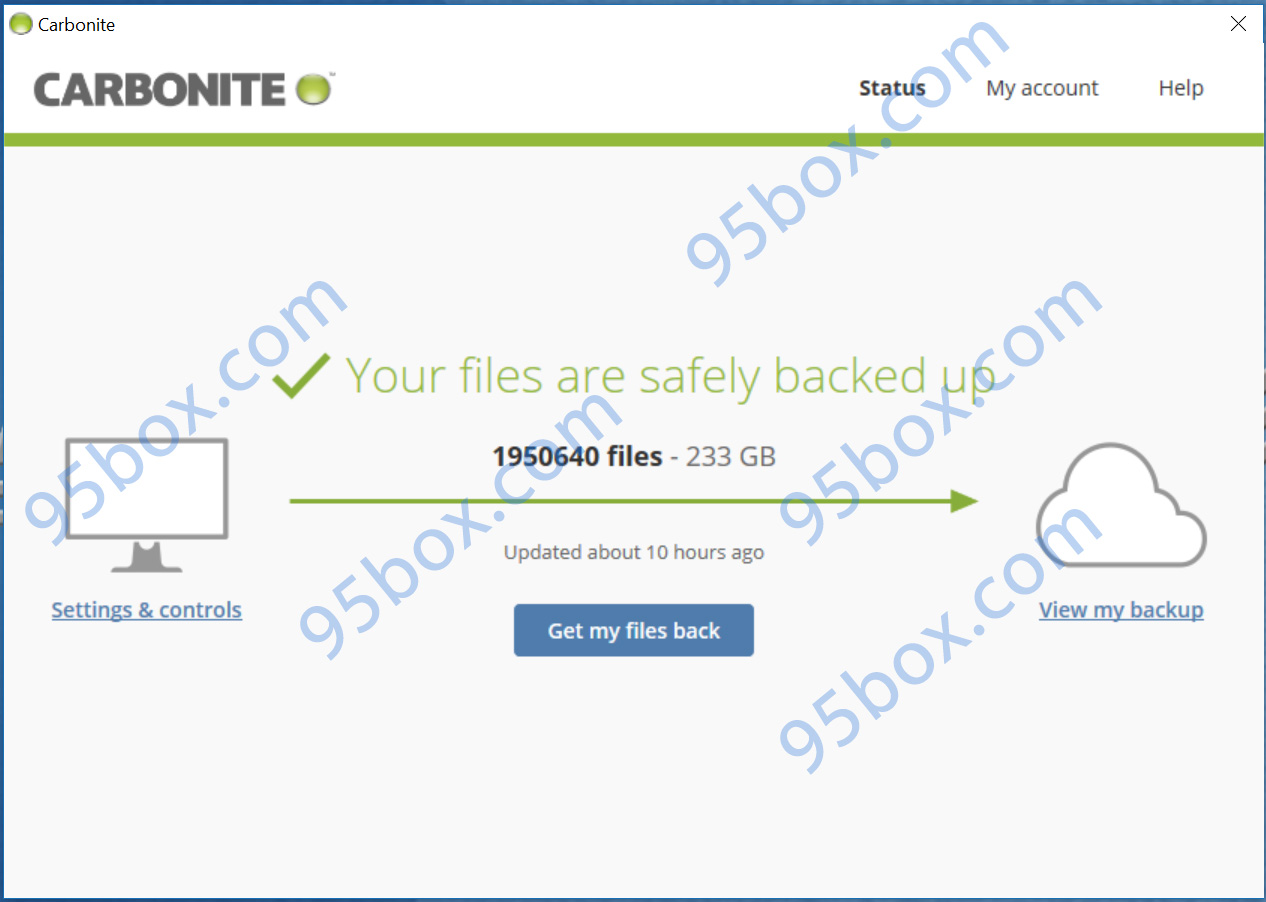
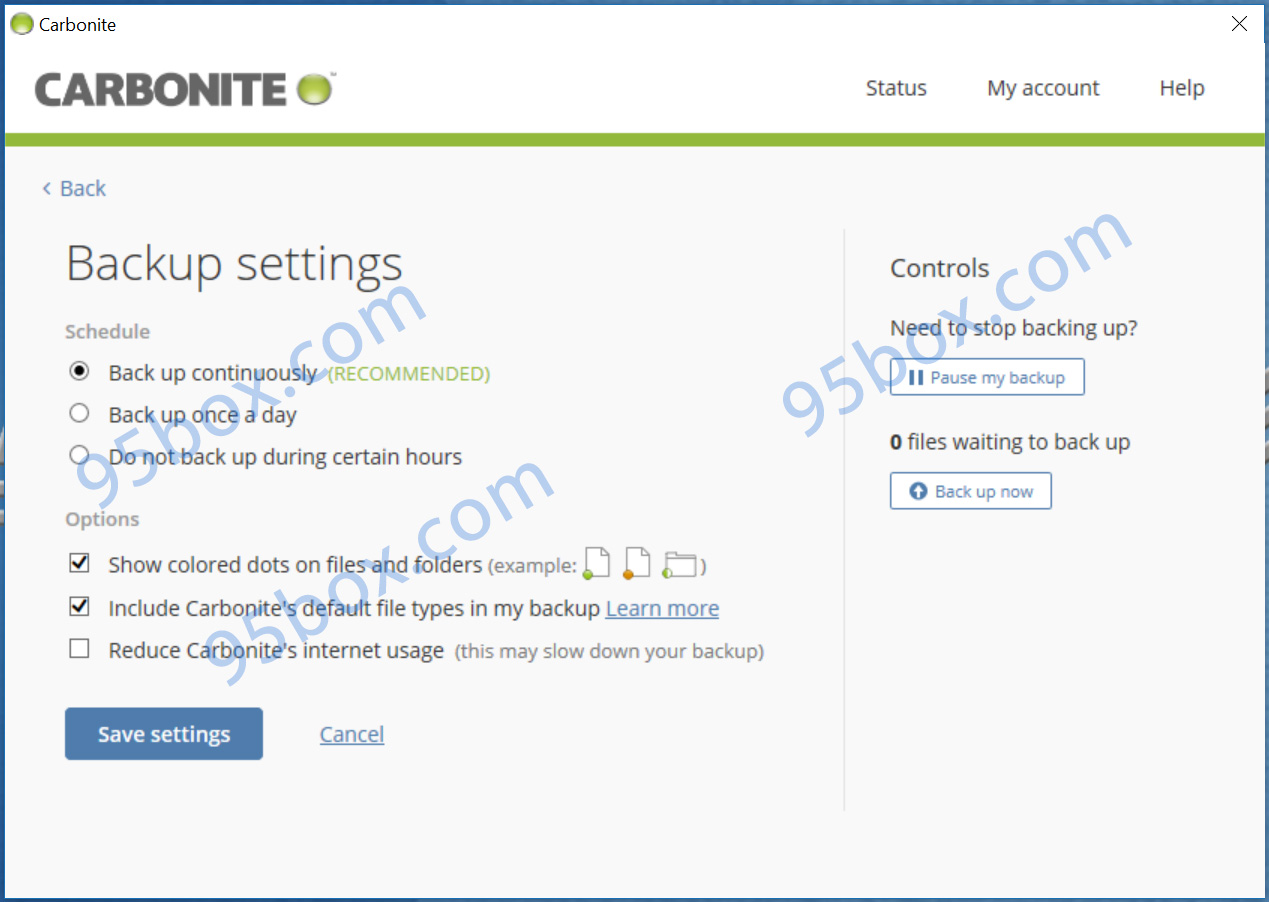

Carbonite is definitely a set-it-and-forget-it software that ensures that all your files are backed-up automatically and securely.
The video below provides a demo of how easy it is to install and use Carbonite. Carbonite is definitely a set-it-and-forget-it software that ensures that all your files are backed-up automatically and securely.
Here’s a breakdown and summary of Carbonite’s Business solutions.
Carbonite Backup Plan Summary
| Carbonite Plans | Description | Back Up Option Per Plan | ||
|---|---|---|---|---|
| Carbonite Safe Basic (Home) | For personal use or home-based businesses or home offices. Backs up only 1 (one) computer | 1 (one) computer only | ||
| Carbonite Safe Plus (Home) | Includes all functionalities of Basic plan PLUS external hard drive backup | 1 (one) computer only | ||
| Carbonite Safe Prime (Home) | Includes all functionalities of Plus plan PLUS courier recovery service | 1 (one) computer only | ||
| Carbonite Safe Core (Business or Home) | Backs up unlimited computers, external drives, and NAS devices; Perfect also for home-based businesses that use multiple computers | Up to 25 computers | ||
| Carbonite Safe Power (Business) | Includes all functionalities of Core Plan BUT only backs up 1 (one) server | Up to 25 computers + 1 (one) server | ||
| Carbonite Safe Ultimate (Business) | Includes all functionalities of Core Plan AND backs up unlimited servers | Up to 25 computers + unlimited servers |
1. Carbonite Home (for Personal Use, Home Offices, or Home-Based Businesses)
Who is Carbonite Home for? The Carbonite Home plan started it all. Developed primarily to help protect personal files, this solution has expanded, evolved, and led to the development of the various business backup solutions.
Obviously, this plan is for the home-user who primarily wants to backup and secure personal files such as personal documents, music and audio files, video files, school files, and other files that a typical personal laptop, computer, or smart phone would have.
Now if you own a home-based business or have a home office and need to back up one computer, then the Carbonite Home plan may be all that you need.
Now if you own a home-based business or have a home office and need to back up one computer, then the Carbonite Home plan may be all that you need. With Carbonite Home plans, you get:
- Unlimited cloud backup for a fixed price a year for one computer.
- Automatic backup of all your business and personal documents including photos, videos, music, and more.
- You can access and restore all the files that you have backed up from anywhere and anytime you need or want to.
- If you decide to get the Home Plus or the Prime plan, you can backup an external drive as well as your computer’s operating system.
- You get U.S.-based support 7 days a week.
- Please note that Carbonite Home plans are not designed at all to backup Windows Server OS. If you need to backup a server, you definitely will have to go for the Carbonite Business plans, which we will be covering below.
You have three options for the Home Plan:
- The Safe Basic plan starts at $71.99 a year per computer. This plan supports both Windows and Mac computers.
- The Safe Plus plan, which is the most popular, goes for $111.99 a year per computer. This supports Windows computers only. In addition to the features of the Basic plan, you can backup an external hard-drive and create a mirror image backup of computer which you can keep onsite.
- The Safe Prime plan goes for $149.99. This supports Windows 7, 8, or 10 and Intel-based Macs with OSX 10.7 or newer. In addition to the features of both the Basic and Plus plans, you get a courier recovery service. With a courier recovery service, Carbonite will immediately ship to you a backup hard drive for faster recovery of your computer files in case you have to restore the whole contents of your computer. This is especially handy if you can’t afford downtime and when you do not have internet connection as a result of a major disaster.
Again, the beauty of having a Carbonite Home plan is that you can backup unlimited data for a fixed price a year. Regardless of whether you have to back up just 20 gigabytes (GBs) or 200+ GBs, you won’t be incurring additional backup fees. It’s just going to be just one fixed price per year per computer.
If you have 2 or 3 home computers to backup, then you will have to get a subscription for each of these computers under the Carbonite Home plan. Each of these will have its own backup account (which is going to be an exact replica of how you store data on each computer) in Carbonite’s data center.
Now if you think that you prefer to have all your computers backed up under one business account, then you might like to look into the Carbonite Safe Core, Carbonite Safe Power, or Carbonite Safe Ultimate plans.
If you need to backup more than one computer and want all your computers reflected in one administrative browser-based dashboard for easy management, then the Carbonite Safe Core plan may be the plan for you.
2. Carbonite Safe Core Plan
The Carbonite Safe Core plan was formerly known as the Carbonite Pro plan when it was first introduced to the market.
Who is the Carbonite Safe Core plan for? If you need to backup more than one computer and want all your computers reflected in one administrative browser-based dashboard for easy management, then the Carbonite Safe Core plan may be the plan for you.
For the Carbonite Safe Core plan, you get:
- Unlimited laptops and desktops, NAS devices, and external hard drives can be backed up per subscription plan.
- Automatic and continuous backup of all your business data, financial records, and other crucial files to Carbonite’s highly secure data centers.
- With a simple browser-based dashboard, you can centrally manage and monitor the backup status of all your business computers regardless of the location of your employees.
- You can access and restore all the files that you have backed up from anywhere and anytime you need or want to. You will have free apps to sync, access, and share files.
- If you have a healthcare company or business, Carbonite’s solution also supports HIPAA (Health Insurance Portability and Accountability Act of 1996) compliance.
- You have a Free valet install, meaning Carbonite’s award winning support team will install the software for your business for free. All you have to do is call to schedule a time.
- You get U.S.-based support 7 days a week.
- This plan supports both Windows and Mac computers.
The Carbonite Safe Core plan, which cost $287.99 a year, provides 250 GB’s of shared backup storage for up to 25 computers, external hard drives, and NAS devices. Note that you can add extra storage space in case you need more for an affordable price of $99.99 per year per 100 GB.
Also note that the Carbonite Safe Core plan protects only computers running Windows 7, 8, or 10 and Macs with OSX 10.7 and above.
So if you have no Windows file servers, databases and live applications (such as SQL, Exchange, and Oracle), and Hyper-V to backup, your best option will be to go with the Carbonite Sage Core plan. If you have to backup Windows file servers, databases and live applications, and Hyper-V, then you might like to look at Carbonite Safe Power plan or the Carbonite Safe Ultimate plan.
What if you want to backup unlimited laptops and computers PLUS a server? Then you might like to consider the Carbonite Safe Power plan.
If you want to backup unlimited desktops and laptops and have ALL the functionalities and features of the Carbonite Safe Core plan BUT want to include backing up one server, then the Carbonite Safe Power plan is the plan for you.
3. Carbonite Safe Power Plan
The Carbonite Safe Power plan is a derivative of what used to be known as the Carbonite Pro plan and the Carbonite Server plan when these plans were first introduced in the market.
Who is the Carbonite Safe Power plan for? If you want to backup unlimited desktops and laptops and have ALL the functionalities and features of the Carbonite Core plan BUT want to include backing up one server, then the Carbonite Safe Power plan is the plan for you.
For Carbonite Safe Power plan, you get:
- Support for unlimited servers (physical and virtual), databases, live applications, Hyper-V, NAS devices, and external hard drives per subscription plan.
- You will be able to backup data for one server (running Windows Server 2003, 2008, 2011, 2012, or 2016) and individual virtual machines, thereby providing your business with greater flexibility.
- Your server data will have military-grade AES 256-bit encryption.
- Your servers will remain online during backups so you do not have to plan for interruptions.
- You can also customize backup schedules to allow you to work according to your business’s workflow.
- This plan supports both Windows and Mac computers.
For the Carbonite Safe Power plan, which cost $599.99 a year, this provides 500 GB’s of shared backup storage for up to 25 computers and a server image backup and bare metal restore for one physical or virtual server.
Note that you can add extra storage in case you need more for an affordable price of $99.99 a year per 100 GB.
If you want to backup unlimited desktops and laptops and have ALL the functionalities and features of the Carbonite Safe Power plan BUT want to include backing up unlimited servers, then the Carbonite Safe Ultimate plan is the plan for you.
4. Carbonite Safe Ultimate Plan
The Carbonite Safe Ultimate plan is also a derivative of what used to be known as the Carbonite Pro plan and the Carbonite Server plan when these plans were first introduced in the market.
Who is the Carbonite Safe Ultimate plan for? If you want to backup unlimited desktops and laptops and have ALL the functionalities and features of the Carbonite Safe Power plan BUT want to include backing up unlimited servers, then the Carbonite Safe Ultimate plan is the plan for you.
For Carbonite Safe Ultimate plan, you get:
- Support for unlimited servers (physical and virtual), databases, live applications, Hyper-V, NAS devices, and external hard drives per subscription plan.
- You will be able to backup data for unlimited number of servers (running Windows Server 2003, 2008, 2011, 2012, or 2016) and individual virtual machines, thereby providing your business with greater flexibility.
- Your server data will have military-grade AES 256-bit encryption.
- Your servers will remain online during backups so you do not have to plan for interruptions.
- You can also customize backup schedules to allow you to work according to your business’s workflow.
- This plan supports both Windows and Mac computers.
For the Carbonite Safe Ultimate plan, which cost $999.99 a year, this provides 500 GB’s of shared backup storage for up to 25 computers and unlimited server image backups and bare metal restore for one physical or virtual server.
Note that you can add extra storage in case you need more for an affordable price of $99.99 a year per 100 GB.
Which Backup Plan Is Right For Your Business?
By now, you should have an idea of which cloud backup solution is right for your business. If you still are not certain, you might like to consult with your information technology (IT) people to determine your business needs.
To summarize, here again is a quick rundown or guide regarding which Carbonite Business plan might suit your business:
Carbonite Safe Home. This backup solution is perfect for personal use or for a home-based business or home office that needs to backup one or two computers. You can backup unlimited data at a fixed price per computer per year.
Carbonite Safe Core. If you have a small office with more than 2 computers, external hard drives, and NAS devices, this plan is perfect for your business. This plan will work if your total shared backup storage requirement for all your devices is less than 250 GBs. If you find yourself needing more storage space, you can always add more storage to your plan.
Carbonite Safe Power. If you need to backup a server in addition to your multiple computers, external hard drives, and NAS devices, then this is the plan for you. Normally, businesses that have more than three employees and have a Windows file server for its business are suited to this plan.
Carbonite Safe Ultimate. If you need to backup an unlimited number of servers in addition to your multiple computers, external hard drives, and NAS devices, then this is the plan for you. Businesses that handle a lot of data and have multiple on-location servers would be best served by this plan.
Carbonite Pricing Plan Summary
| Carbonite Plans | Description | Price Per Plan | ||
|---|---|---|---|---|
| Carbonite Safe Basic (Home) | 1 (one) computer only; For personal use or home-based businesses or home offices | $71.99 for unlimited data backup | ||
| Carbonite Safe Plus (Home) | 1 (one) computer only; Includes all functionalities of Basic plan PLUS external hard drive backup | $111.99 for unlimited data backup | ||
| Carbonite Safe Prime (Home) | 1 (one) computer only; Includes all functionalities of Plus plan PLUS courier recovery service | $149.99 for unlimited data backup | ||
| Carbonite Safe Core (Business or Home) | Unlimited computers; Backs up unlimited computers, external drives, and NAS devices; Perfect also for home-based businesses that use multiple computers | $287.99 for 250 GB storage; additional $99/100 GB storage | ||
| Carbonite Safe Power (Business) | Unlimited computers + 1 (one) server; Includes all functionalities of Core Plan BUT only backs up 1 (one) server | $599.99 for 500 GB storage; additional $99/100 GB storage | ||
| Carbonite Safe Ultimate (Business) | Unlimited computers + unlimited servers; Includes all functionalities of Core Plan AND backs up unlimited servers | $999.99 for 500 GB storage; additional $99/100 GB storage | ||
Please Note: We just wanted to let you know that pricing plan may be subject to change as of this writing. We do not have any control with any pricing changes that Carbonite may decide to implement. However, we will do our best to keep up-to-date with the pricing schedules.
We highly suggest that you use Carbonite’s free valet installation. Carbonite’s tech support can configure Carbonite for optimal performance with your existing hardware infrastructure.
How To Maximize Returns On Your Investment In Carbonite
In order for you to maximize the efficiency of your Carbonite backup process and to get the most out of your investment in the service, we highly suggest that you do the following:
1. Use Carbonite’s FREE Valet Installation. We highly suggest that you use Carbonite’s free valet installation. Carbonite’s tech support can configure Carbonite for optimal performance with your existing hardware infrastructure. By doing so, you will be able to maximize efficiency of the software for backup as well as recovery.
2. Use The Best Internet Connection Service. Just like any cloud-based service, the efficiency of the service is also a function of your internet connection speed. Hence, your rate of backup for all your business data and files is only as good as your internet connection speed.
According to Carbonite, with its enhanced server technology, businesses may achieve backup rates in excess of one gigabyte (1 GB) per second.
We therefore suggest that you contact your internet service provider to inquire about their internet connection offerings. Generally, cable connections work well. If you have cable for business, so much the better.
Using an cloud backup solution such as Carbonite is a smart way to protect your business from risks associated with natural or man-made disasters that can befall your business.
3. Call Carbonite’s Very Helpful, Friendly, And Patient Tech Support. Based on our experience and feedback from very satisfied customers, just call Carbonite tech support if you have any questions or if you need help regarding installation, data recovery, or anything Carbonite-related. Their customer service is available 24 hours, 7 days a week. They are indeed very helpful and very easy to work with.
So again, in case you need technical assistance or have any Carbonite-related questions, just pick up the phone and call them directly at 1-866-314-1159.
Make The Smart Choice
Including Carbonite in your business continuity and recovery planning is definitely a step in the right direction. Using a cloud backup solution such as Carbonite is a smart way to protect your business from risks associated with natural or man-made disasters that can befall your business.
If you are not sure whether Carbonite is the right choice for your business, we suggest that you take advantage of the 30 day Risk-FREE trial for Business plans or the 15 day Risk-FREE trial for Home plans (see below). This would be a great way to find out whether this cloud backup solution is the best way to protect your business.
We hope that this breakdown of Carbonite’s business backup solutions can help you decide on which plan is best for you and your business.
P.S. If ever you decide to get Carbonite for your business, make sure to use a Carbonite Offer Code. You can get significant savings on Carbonite Business and Carbonite Home plans with these offer codes so why not take advantage of them? The instant savings are no doubt extra money in your pocket.
Disclosure: Compensated Affiliate
Did you find our breakdown of Carbonite’s business backup offerings helpful? Are you using or planning to use Carbonite for your business? Feel free to share your thoughts.






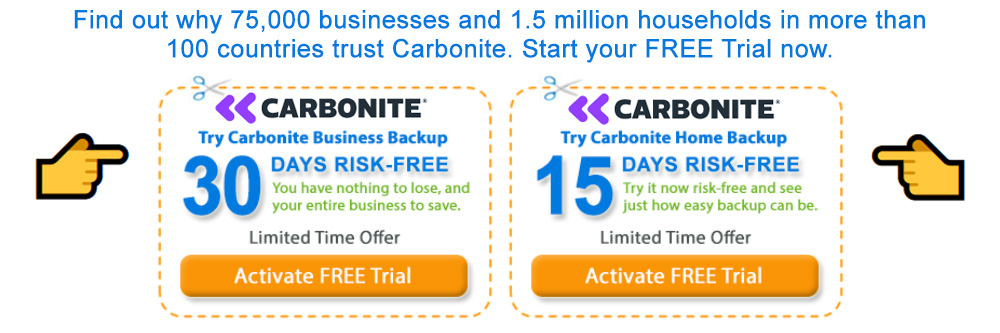
You’d need to adjust the settings if you want to schedule your backup. But if you want automatic backup, then there’s no need to do anything with the settings. Download it and it’s good to go. That is how easy it is to start using Carbonite. That’s why I always recommend it.
From being a freelancer, I’m now running a 5-man digital marketing team. Our operations are pretty small but I am looking forward to some scalability in the near future. That’s why backing up our files is very important to me. The Carbonite Safe Core plan is the most appropriate for our setup. But I do have to add in more storage. We have a lot of graphics and videos which take up a lot of storage.
An added security feature of Carbonite is the two-step verification. That will ensure that you’re the only one who can log into your account. Also keep in mind that you need to protect your account if you login from another computer. Since Carbonite is web-based and you can access your files from any computer, you might just forget to log out. Although you can always avoid opening your account on other computers, there might come a time when you’ll need to do it. Just always be on the safe side. It’s better to be safe than sorry.
Even with additional storage, the price isn’t bad at all. Even if we have to add extra storage every year (which is unlikely), it’s still very affordable. Definitely a lot cheaper than having a server in the office.
I know some people who are reluctant to use Carbonite because they think it’s too techy. IT’S NOT! Installation is pretty easy. It’ll only take a couple of minutes. The installation process is not any different from any software. That’s it! If you don’t change any settings, back up is default to automatic. Easy-peasy!
Carbonite is not just for business but for personal use as well. You don’t have to run a business to use it. As long as you’re using a computer, you need Carbonite. It will back up and update all your files soon as your computer is connected to the internet. It’s a time saver for everybody.
I didn’t mind getting individual Carbonite for each of us at home. Although I was hoping there’d be a bundle plan for Carbonite Home, there wasn’t. So, I went for the Safe Basic for the four computers here at home. Each one of us have our own Carbonite account and it’s working out just fine.
I’ve never tried scheduling my backup with Carbonite. Although it’s pretty easy to do (you just click on the option to back up once a day), I feel safer backing up continuously.
The most talked about feature of Carbonite is its automatic backup. It’s really a big help. It just happens in the background while you’re on your computer. There’s another feature I would like to emphasize which is the automatic updating of files. Carbonite updates all your files from time to time. You can rest assure that what you have online have all been recently updated.
I can’t say I have the best internet connection service (there are times when my internet connection really sucks!). However, I’ve never had any issues with Carbonite. All my files are always backed up. I’ve also never had any issues retrieving files. I just wait for the right time when my internet is pretty strong.
I signed up for Carbonite in 2012. A colleague had introduced it to me since she was using it already. At first, I wasn’t too crazy about it. I didn’t want to pay to back up my files. I was using a free service and I thought that was enough. But when my friend showed me how Carbonite worked, I began to take interest. I like the automatic backup since the free service I was using didn’t have that. I had to back up each file manually. If I remember right, I also had to create a password for each file to be backed up online. It was that tedious. Carbonite was the easiest way to back up files. I just had to try it and guess what? I never stopped using it since then.
Thanks for the in-depth run down on the Carbonite plans. I now know which one is right for my business. It’s quite surprising that the price is very reasonable but I’m not complaining at all.
When I set up my Carbonite, I didn’t bother making any changes to the settings. I used the default settings so all my files can be backed automatically, 24/7. I just thought of sharing that to emphasize how easy it is to use Carbonite. Bottom line, you just have to download it. That’s it! 😊
I have to agree with you. Carbonite is very easy to install and use. 😊 If you want to see how many files Carbonite has backed up, just click on the green circle. I have backed up about 70 GB of files so far (that’s about 162834 files. Since Carbonite backs up unlimited number of files, I don’t have to worry about reaching a limit.
It’s amazing how some people are still not backing up their files. They’re waiting for a disaster to happen. Not that I’m hoping there will be one for them but really, they should back up their files. The best way to back up is to the cloud. Why spend on backup devices when they don’t update files?
Cloud backup does everything in real time. It’s a no brainer but still, not a lot of folks are seeing the advantages of backing up to the cloud. It just really makes me wonder why considering there are affordable plans available for everyone. I just don’t get it.
Recently, my laptop was reformatted. All my files were gone but I didn’t worry at all since I had Carbonite. The only thing I was anxious about was restoring my files from it. Only to find out that all I needed to do was click on a tab. With just one click, my files were restoring on my laptop. I was even able to use my laptop while my files were being restored. I thought that was really cool.
The free valet installation was one of the features of Carbonite that got us to sign up. We figured we didn’t have to do anything but the funny thing was that Carbonite was so easy to install. There was no need for us to use their valet service. It just took a couple of minutes to get all the computers backed up.
The Carbonite Safe Core is perfect for my 25-man consultancy firm. The browser-based dashboard makes it easy for me to gauge the productivity of each of my employee. Another thing that’s nice is that they can work at home on their laptops. As long as their laptops are included in the list of backed up devices, I see no problem.
If your business is still not backed up, then good luck to you. Carbonite is your best bet to protect the data of your business. You don’t have to rely on someone to ensure all digital files are updated. Carbonite can do all that for you. With Carbonite’s centralized dashboard, you can check everything yourself.
Out of all the backup services I’ve looked at, Carbonite offers the most reasonable plans. From personal to business plans, it doesn’t dent the budget. This is one service I highly recommend.
Data management has become a lot easier with Carbonite. The fact that everything is backed soon as the computers are connected online, I have peace of mind that all the files are updated. There’s no need to ask any of my team members to send me files. I can see for myself and check on their files. That makes my work a lot easier. I am glad we prioritized this service on our budget.
During the past months, Carbonite proved to be more than just a backup. It became our go-to for files. It made it very easy for my team and me to access files from their homes. The centralized dashboard makes it very easy for me to see who has completed his or her work for the day. So, we may not be in the office but we’re still getting things done.
Backup files can make or break a business. When you lose your biz files and you have no backup, there’s just no turning back. You’re going to have to start from scratch. That’s not good for the biz. If you want to keep your biz running, back it up now!
I just want to share my thoughts with you guys since I have been using Carbonite for some time now. It’s more important to focus on the unlimited backup rather then the unlimited number of devices to be backed up. There’s a huge difference between the two.
I would rather stick to a plan that has unlimited backup storage rather than a plan with unlimited number of computers to be backed up. You can always control the number of computers to be backed up but it’s pretty hard to control the number of files to be backed up. Stick to a plan with limitless backup. It will save you a ton of money.
I presented Carbonite and another cloud backup software to my team. We all agreed that Carbonite is a lot easier to use. The simplicity of Carbonite is what got everybody on board.
You’ll find that it works by itself. 🙂
Your breakdown of Carbonite’s business backup is very helpful that I’ve sent it to our office so that management could take a look at it. I’ve told them about it since use it myself. It’s installed in my personal laptop. I think they’re interested on how it works and what the various plans are. So, thanks.
There are times when I would get an error message from Carbonite. It informs me that some files have not been backed up. The first time I saw the message I panicked. I thought I had to do something super techy to resolve it. I was wrong because all I had to do was to click on the try again tab. It’s very easy to use Carbonite. Anyone can navigate it. I guarantee you that.
I’ve seen that message as well and I did the same thing to get it going. I didn’t panic so much with that but when I had to transfer my Carbonite to a new computer, I was kinda scared. It turned out that it was very easy to install and get back all my files. As a matter of fact, Carbonite works well if you need to get a new computer. You just log in and click a tab to restore all your files. So, you have a new computer but all your files are still there… complete and updated!
Thank you. That’s exactly what I want to know about Carbonite. I know it’s easy to use but I’m wondering how it could be transferred to a new computer. You just answered my query. It’s good to know it’s easy to install to a new computer. I appreciate it.
The easy navigation of the dashboard makes it very convenient for me to see the output of my team at the end of the day. The fact that everybody knows their computer is automatically backed up encourages them to meet deadlines. Everybody seems to be completing their tasks and I think that’s awesome. I guess, my team is inspired because they have easy access to all the files that they need to get everything done. Although I do miss my team (we’re all working remotely) but I can honestly say that our collaboration at this time is pretty good.
When we signed up for Carbonite, we were just looking forward to the automatic backup feature. We knew that was going to save us a ton of time saving and updating our documents. Truth is, the software is more than just a backup tool. It manages all our files and now, it works as a central base for us since we’re working remotely. To say that it’s useful is an understatement. Carbonite saved our business since it made it easy for us to work from home.
The Carbonite Safe Core plan is perfect for my team. It fits the budget and most of all, offers a huge shared backup storage. It’s the perfect solution to most of the challenges we’re facing working from home. Thanks for sharing your detailed review. It helped us a lot. 😊
I’ve never entertained the thought of signing up for Carbonite up until now. My friend has been telling me about for the past five years but I never gave it a thought. I didn’t see the reason why I should pay for it when I could get free space from Google and share some documents from it.
Unfortunately, the free 15gb from Google isn’t enough nowadays and I would need to rely on another service that’s more reliable. Since I can get limitless backup from Carbonite, I might as well go for it now.:)
I have to say that one of the smartest things I did was to sign up for Carbonite 4 years ago. Now that we’re all required to work from home, we are able to centralize all our files since all our laptops are in sync with Carbonite. I am still able to operate my small advertising agency in spite of the crisis. Carbonite is highly recommended.
With more and more companies requiring their employees to work from home, Carbonite is heaven-sent. Their dashboard makes it very easy to monitor work output and performance.
The risk-free trial was worth it. I started out with that. It was so easy. I signed up and all my files were backed up right away. I didn’t want that to end so I signed up for good.
We don’t have the best internet connection in the office. I think there’s an issue with the area that we’re located in but in spite of that, we have no issues with Carbonite. Our backups are pretty complete. A few times we would get a notification or two that our backups aren’t complete but at the end of the day, everything is good. I just want to share that since we don’t have the best internet service in the office but still, Carbonite works pretty well.
Now that remote work is more prevalent, Carbonite makes it easy for team leaders and business owners to keep track of deliverables. It makes it very easy to measure productivity even if the person is out of the office. Once installed, users will realize that it’s more than just a backup service.
When I heard about Carbonite, I didn’t think I could afford it for my small business. Then I saw the various Carbonite business plans and was quite surprised to see that they were pretty affordable. I gave it a try and went for the Carbonite Safe Core Plan. It’s perfect for my small business. It backs up unlimited number of laptops and computers that I wouldn’t have to worry about additional cost in case we need to add more. In my opinion, no business owner should ever have to think twice about using Carbonite. It’s highly recommended.
I am now on my 8th year of using Carbonite. My subscription renews every January. For me, it’s a must to have it since I know that my files will always be there even if I change computers. I recommend Carbonite for both home and office use.
I can attest to the fast file recovery of Carbonite. When I had to change my PC and buy a new one, all I did was sign in to my Carbonite account to reinstall on my new PC and get all my files back. I was a bit skeptical at first since it was the first time for me to do it but it was really easy. The interface of Carbonite is so simple that it’s easy to figure out the navigation even if I don’t use it all the time.
File deletion, whether accidental or not, is now a thing of the past. With any of the Carbonite business backup plans, no one in the workplace can use file deletion as an excuse. Since Carbonite keeps deleted files for 30 days, there is always a way to get back a file.
Both backup and security weigh the same for me. I will never prioritize one over the other. I need to be sure that my backups are always safe. Knowing that I am paying for that kind of service gives me some peace of mind. In my stressful work, peace of mind matters.
We’ve been on a Carbonite Safe Core subscription for about year now and I’m glad we decided on it. Since our plan is able to back up devices other than our computers, I get to keep track of all the hardware that stores our business docs. No one is saving docs in their personal devices. I’m aware that some of my employees send docs thru email so that they could work on it at home. That’s okay as long as what I have on our devices are the master copies. It gets pretty confusing when everybody has a copy and no one knows which one is updated.
Since Carbonite automatically updates files, everybody gets to be on the same page. That lessens miscommunication.
The number of cloud backup service providers have more than doubled over the past 10 years. There are a lot to choose from. However, you need to be look out for a service that’s HIPAA compliant and Carbonite is one of the very few that’s compliant.
It’s important for businesses to be HIPAA compliant. It really shouldn’t matter whether the business is in the health care industry or not. HIPAA compliance should be a strict requirement. It safeguards the consumers.
For folks out there who are just about to set up a business, I recommend the Carbonite Business Backup Plan. The earlier it’s set up in a business, the better. It’s good to have a reliable backup plan right on the onset of the business. File management becomes a lot easier with it.
As a small business owner, I find Carbonite very convenient to use. I can manage everybody’s files from a web-based dashboard, which means I can monitor everybody’s work from anywhere. Carbonite is also a very practical choice because of its affordable price points.
I never really thought about backing up my business files. With all the things that I have to think about, backing up my business files was the last on my list. After reading the articles here, that shouldn’t be the case. I have to give importance to my business files. I have to back them up as soon as possible. If I lose them, I lose the business as well. Thanks for making me aware of the need to back up files. Most importantly, thanks for introducing me to Carbonite.
Ten years ago, an colleague of mine recommended Carbonite. At that time, there wasn’t any free trial. I just signed up for it. I figured that it was something I really needed in my computer. Well, I was right. Up until now, I’m still backing up with Carbonite. I highly recommend it. With the 15 days risk-free offer here, there’s no reason why you shouldn’t try it.
In this day and age when you can’t really tell what’s going to happen next, it’s just best to back up data. The automatic and continuous backup of Carbonite makes it very easy for us to keep our data updated. We’re sure to get the most recent versions of our files from our computers without really doing much to backup and update them. That’s really good for us.
We use Carbonite and I really think it’s a great backup to our business. They provide us the option to back up on both the cloud and hardware. That works very well with us since we know we can always get our data back, even it there’s no internet connection.
I have been thinking of backing up my business for the longest time. It’s just that the options I have been seeing are way too expensive for me. I run a small business and I really can’t afford to set up another structure or network for my backups. I’m glad I don’t have to do that with Carbonite.
A few days ago, I did the 30 day risk-free trial for the Safe Core plan. I’m blown away. It’s easy to install and backs up automatically all the files. I installed it on 4 computers that we use for our business. So far, it does work exactly as you have described. We are sold on this and we’ll be definitely converting to the paid subscription once our trial is up. Thank you so much for the info you provided on this excellent service. I wish we had known about Carbonite sooner.
We’re now officially signed up with Carbonite. Their automatic backup takes a huge chunk off our work load. We went for their free valet installation. I recommend you go for it as well once you’re done with the free trial.
Thank you for the 30-day risk free trial. I’m really impressed with Carbonite and I’m definitely sticking to it. It’s a wise investment because it’s a big help for everybody in the office. I’m really glad I tried it out.
I just finished my 30-day risk free trial and it was worth it. Carbonite is really what they say it is, simple and easy. My files were backed up automatically, I didn’t have to figure out anything. I had no idea that backing could be this easy and convenient.
It’s appalling to know that there are still people out there who don’t back up their files. They actually think that they don’t need to do it or maybe they’re not just thinking about it. The irony is that they buy top-of-the-line laptops but they don’t invest in a backup software that can save both their life and business. I just don’t get how ignorant some people could be.
The limitless and automatic backup of Carbonite can really make it very easy for busy folks. They would never have to worry about backing up their files anymore.
I’ve looked at other backup services. Some are really expensive. It seems like Carbonite is the only reasonable backup service for a small business owner like me. They offer yearly plans, which I really like. Some of the backup services I saw offered monthly and that could be a hassle for me. Anyway, the yearly plans of Carbonite aren’t too steep for a small business owner like me.
I would have to agree with you. The yearly plans of Carbonite are quite affordable. I really wouldn’t mind paying for a service that could back up all my files automatically.
I used to require my team to back up their files to their flash drives. But they usually end up losing their flash drives. So it’s useless. Now, I have all the computers backed up by Carbonite. It’s safer that way since all the files stay in the office. No one takes home any file. That’s the way it should be in the first place.
With Carbonite, there’s no need to set up a network. Once you have all your computers backed up by Carbonite, it will be very easy for you to see all the files. You will have a dashboard that only you can have control of. You’ll be able to see everything that happens on each computer in your office.
It hurts to have to pay my team overtime just for the simple task of data retrieval. That’s not good for business. They can be doing something more productive than that. Carbonite lessens unproductive tasks in the workplace.
Carbonite not only backs up files but it encrypts them as well, adding another layer of protection and confidentiality. That’s why it’s really good for business.
On top of the affordable price points of Carbonite, you get free valet installation. No matter what plan you get, installation is free. You can also call them anytime for support. Carbonite is really one good business solution that is worth the investment.
Here’s a friendly tip for you. If you’re starting a new document, take some time to check if it’s being backed up by Carbonite. Just make a right click on the file to see if Carbonite has started to back it up. If it hasn’t, then click again to back it up just to be sure. There are times when Carbonite doesn’t immediately back up new documents.
I came to know about Carbonite when it was installed in our office a month ago. It’s something new to me but I like it. Actually, we’re all pretty happy to have it in the office. It’s so easy to use that I’ve looked it up to see if I can install it in my personal computer at home. Based on your review here, I can and that’s really good to know. I’m quite happy with their pricing as well.
My son’s off to college and we got him a new laptop with Carbonite installed in it. He really appreciates it. Aside from having a good anti virus software, a backup service like Carbonite can really help protect his school files.
The affordable pricing of Carbonite is the main reason why we are able to maintain their services. It has really helped us control our overhead expenses. For the price we pay, we are able to experience various services such secure online backup and data management.
The cloud backup service of Carbonite helps us manage our data easily. It centralizes all our files so that at the end of the day, I’m able to audit my team’s productivity based on our data for the day.
I can confidently say that Carbonite is the most reliable and affordable backup solution. It has been my choice for the past 7 years and I’ve never had to look for another option because it works for me.
It’s the same for me. I’ve also never had to look for another option because there’s no reason to. I tried Carbonite years ago and I never stopped using it since.
For a small business like ours, the Carbonite Safe Core is the most appropriate. It’s pretty flexible. We can always add storage when the need arises.
FYI. The Carbonite Safe Core is also good for home use. That’s what we use to back up all our computers at home. My wife’s, my kids’, and mine as well. It comes out more affordable that way.
There’s no special set up needed to install Carbonite. This particular service is entirely computer based. We took advantage of the free valet installation and everything was up and going instantly. We thought we were going to have some downtime but no. We didn’t have that at all.
According to my research on Carbonite, there really is no downtime while it’s being installed. Based on your experience, what I’ve been reading is correct. So I’m looking really forward to installing Carbonite, considering it’s going to be stress-free.
I can really attest to Carbonite’s fast retrieval and recovery of files. The best thing is that all files can be retrieved from any computer. Just a quick reminder when accessing Carbonite from another computer. Make sure to log out. 🙂
In all the ten years that I’ve been with Carbonite, I’ve never had to get with their support team. I’ve never had any issues using their software except for rare moments when I’m notified of errors in backing up. When that happens, I simply just click to back up the files again and everything is good. I recommend Carbonite to all my friends.
There are certain docs that are strictly confidential. Emailing them could be very dangerous to the company. In this day and age of data breaches, it’s better to keep all files in one place and that is what Carbonite does for us here in the office.
Most people think that Carbonite just protects files. Well, that is true but more than that, it protects the business and that’s why it’s very important to have it.
Since Carbonite is able to back up external devices, it’s a lot easier to manage all my files since they’re all pretty much in one place. If any of my external devices get lost, I don’t have to worry about the files in it. I would still have them. That’s a really good thing about Carbonite.
A friend of mine, who owns a small medical equipment company, called me up the other day. She was in distress because one of their employees resigned and took some confidential sales data. Apparently, she never had access to her employees’ laptop, which I found to be very strange. How could she not? Then I learned that she was not backing up with Carbonite and that all their files were not properly and safely managed. I still can’t believe some businesses out there are not backed up by a service like Carbonite. What good would a business be without a smart backup service? I just don’t get it at all.
I’m actually pretty new to Carbonite as well. I’ve only been using it for the past 7 months and it has made my life fairly easy with the way it backs up all my files. I guess I’m one of those people who did without it in the past but then, it’s better late than never.
Carbonite allows me to spend more time at home. Since I can always access our files from my computers at home, I don’t have to spend so much time in the office. For me, that’s one of the biggest advantages of backing up with Carbonite.
Yes, you can manage your files from everywhere. This is important for any a small biz since you have total control of all your files, which includes your trade secrets as well.
It’s hard to tell when the next tech issue will arise. Anything can happen. Last year, I had to upgrade my computer and there were a lot of tech issues along the way. It’s a good thing I’ve been backing up with Carbonite for years. There was no need for me to worry about my files.
No matter what size of biz you run or own, Carbonite has a plan that fits. Hence, a small biz can have the same kind of backup as a big biz but at a price that’s within the budget.
A workplace without a secure offsite backup plan is bound for disaster. Before we had Carbonite, we had lost a lot of important files. We not only had to redo them but we also wasted a lot of time along the way. Unfortunately, we put the blame on each other. This caused a lot of tension in the office. Having a backup service like Carbonite can spare you all that trouble.
Yikes! The last thing you need in the office is drama. The blame game is useless and stressful. Yes, I agree that having an automated cloud-based backup service can lessen the blame game in the office.
The thing about Carbonite is that it will purge a file after 30 days of storage in the cloud. So if you accidentally delete a file on your computer, you can still access that file or various versions of it in the cloud as you have 30 days from the time the file was initially backed up to Carbonite’s servers. That’s enough time for you to get your file back in case you still need it. To me, this has been one hell of a life saver! For our money, Carbonite is really worth it.
Yes, 30 days 🙂 That’s enough time for anyone to salvage a file. In my case, it gave me enough time to set up a new workstation and not worry about missing a file from my old workstation. Carbonite is really an awesome support tool to have.
Carbonite gives a great system to protect our files. It centralizes everything without having to do anything manually. Since we can always retrieve our files from any computer, we don’t have to bring any kind of external backup. My team can meet their clients anywhere and not worry about leaving a file behind.
A week ago, someone broke into our office. There were a couple of laptops that were taken and some of the desktops were tampered with as well. It was a shocking scene but at least we didn’t have to worry about our files since we’ve been backing up with Carbonite. The hardware could always be replaced but the our files are irreplaceable.
No one has to worry about backing up files with Carbonite. That means everybody can just concentrate on his or her work. That’s productivity in the work office.
It gives me peace of mind to know that Carbonite uses the same kind of encryption technology as the banks. If that kind of technology is good enough for the banks, then it’s good enough for me.
The Prime Plan should work for any business, be it small or big. The courier recovery service is an awesome option to have in case you want to really speed up your recovery, especially if you have a lot of data backed up.
The thing I like about Carbonite is that we can choose a plan that works well for us. We don’t have to settle for a plan that doesn’t suit our business and at the same time, pay so much for it. Their plans for small businesses are very affordable.
As a graphic artist, I need a lot of memory space for all my works. I rely a lot on external devices and I also use a couple of computers for my projects. I’m glad that Carbonite can back up multiple computers and external devices. I’m really sold on Carbonite. Thanks for sharing the information.
I don’t run a business or anything like that but I do see the need for me to back up our computers at home.
The Server Pro Bundle plan seems to offer the best deal since it can back up both server and other hardware like computers and external hard drives. The price isn’t bad as well.
We made the right choice with Carbonite. With its affordability and ease-of-use, we don’t need to worry about file backups and additional cost. At first, we thought we needed to have some kind of IT structure to accommodate Carbonite in our office. It turned out that all we needed was a good internet connection. Now, we have a reliable data management system with Carbonite.
I never thought it was possible to share data without the use of flash drives. Thanks to Carbonite, data sharing is very easy. We have cut down on the printing. We also don’t have to rely on emails since we can all access the files online. The Server Pro Bundle Plan is perfect for us in the office.
The Pro Bundle Plan of Carbonite is most recommended. This is great for businesses that deal with a lot of data and files. Not only are the workstations backed up but so are the servers. At the price it goes for, any small business can afford it.
Carbonite works well in our workplace. It’s a “hands-free” software that requires little attention. All our files are backed up automatically, real time.
Thanks for your review on Carbonite. You covered everything I wanted to know about it.
We have been using Carbnite way before it offered hybrid backup. Their service just keeps getting better and better.
The business plans of Carbonite are all very flexible and affordable. It’s now pretty clear to me why Carbonite is the preferred choice of small business owners.
The hybrid backup from the Server Plan is perfect for us. Nowadays, we don’t just rely on the cloud to backup our files. We can also back up locally which means our files can easily be retrieved and accessed anytime, The hybrid backup of Carbonite is perfect for our workplace,
The free valet installation of Carbonite is definitely a big plus. But it’s worth noting that it doesn’t take a lot of time to install the software. All it really takes is a couple of minutes. There’s no downtime at all.
Company files are highly confidential. They just can’t be backed up to the cloud by any service provider. Carbonite is our choice of online backup service provider because it encrypts our files and transfers them online securely. We feel safe with Carbonite.
Everything about Carbonite is simple. The installation of the software only took a couple of minutes and we didn’t have a hard time familiarizing ourselves with the navigation because of the simple interface.
We are now reaping the benefits of the Carbonite Pro Plan. BYOD or better known as bring your own device is now stricly prohibited in our office. With Carbonite, there’s no need to practice BYOD because we can all access our corporate files online.
This is the most in depth write up on Carbonite that I have ever read. Now I’m really sure that Carbonite is the most reliable and affordable online backup for my accounting business. Thank you for sharing the article.