
Cost is the bottom line for every business owner. Staying within the budget or better yet, keeping the cost of the daily operations to a minimum is a challenge every small business owner faces.
Small business owners are always out on the look out for cost-effective options. One such cost-effective option is to create a remote workforce.
How A Remote Workforce Can Benefit A Small Business
While it’s convenient to have the whole staff in one single location, setting up a remote workforce will certainly lower the operational cost. Telecommuting or working remotely from another location can help employers save money. Such is why there’s an evident rise in the number of telecommuters or remote workers. Statistics show that from 2005 to 2012, the growing trend of working remotely from another location has increased to 79.7%.
A remote workforce can increase productivity. Research shows that remote workers put in more hours in a week.
A remote workforce can increase productivity. Research shows that remote workers put in more hours in a week. Compared to an office-based employee that works 40 hours a week, a remote workforce puts in more hours without the overtime pay. Any small business owner will definitely appreciate this. Read also: Use Carbonite offer code for instant savings
Suffice it to say, a remote workforce can lower the overhead cost. The daily cost of operations is reduced significantly. The cost of office lease, utilities, supplies and equipment, and other support services can immediately be deducted or better yet, eliminated. For a small business owner, that takes out a big chunk of the budget.
Preparing The Remote Team For Success
There are technological challenges in creating and maintaining a remote workforce. Getting the whole team to collaborate and to communicate effectively can be a major challenge for the small business owner.
A reliable network system has to be in place. Setting up the right infrastructure for an effective remote workforce is a must. While this can be daunting, it can be done.
Carbonite has useful tips for the small business owner. The first tip is to ensure each one in the remote team has reliable equipment. A desktop computer or a laptop is the most basic equipment for every remote worker.
The second tip is to put in place a disaster recovery plan. The disaster recovery plan should address issues such as connectivity and data protection, accessibility, and recovery.
The third tip is to provide the remote team the right tools for communication and collaboration. Establishing the appropriate procedures for data management and recovery is also a must.
While all these tips can help prepare your remote workforce for success, it can be costly.
Carbonite can help cut the cost. Carbonite Business plans can help small businesses set up the right infrastructure for their remote workforce.
Carbonite can help cut the cost. Carbonite Business plans can help small businesses set up the right infrastructure for their remote workforce.
Carbonite Pro Plans Are Designed For Small Businesses
Carbonite Pro Plans back up laptops, desktops, external hard drives, and NAS devices. All the files are backed up online automatically. This makes data management a lot easier. With all the workstations and devices backed up, everybody can concentrate on work. Also read: Carbonite Server plan bundle for your business
Once all the files are backed up, they can be accessed, synced, and shared remotely. Even if a disaster strikes, be it natural or not, all files can easily be recovered as well. It doesn’t matter where the workstations are located. Remote file management is made easy with the internet-based dashboard that comes with the Carbonite Pro Plans.
File security is a major concern for a small business or any kind of business for that matter. It’s not enough to guarantee that files are backed up online. There has to be a clear-cut explanation as to how files are transmitted online.
In the case of Carbonite, all files are encrypted using the 128-bit Blowfish technology. This is the most secured encryption process trusted by the largest financial institutions. Online file transmittal is safe with the Secure Socket Layer (SSL) technology. This guarantees that all files are protected each time they’re backed up online.
Designed for small business, there’s no need to worry about downtime when installing a Carbonite Pro Plan. The software just has to be set up. All Carbonite Pro Plans come with a free valet Install service. It takes just 15 minutes to get it all done. For a remote workforce, it can be done over the phone.
Dealing with technical issues can post as a major concern for a remote workforce. It’s important for remote workers to have easy access to a support team.
Dealing with technical issues can post as a major concern for a remote workforce. It’s important for remote workers to have easy access to a support team. Remote workers can call or email Carbonite should there be any issues such like downtime.
It’s easy for small business owners to create and maintain an effective team of remote workers without hurting the budget. The Carbonite Pro Plans are very affordable. Compared to the other cloud-based backup providers, Carbonite Pro Plans offer the most reliable and cost-effective software suitable for small businesses.
Small businesses can avail of reliable network systems that can make it possible for remote workers to efficiently deliver. The Carbonite Pro Plans are cost-effective options for the small business owner.
Do you think the Carbonite pro plan should work for your business?





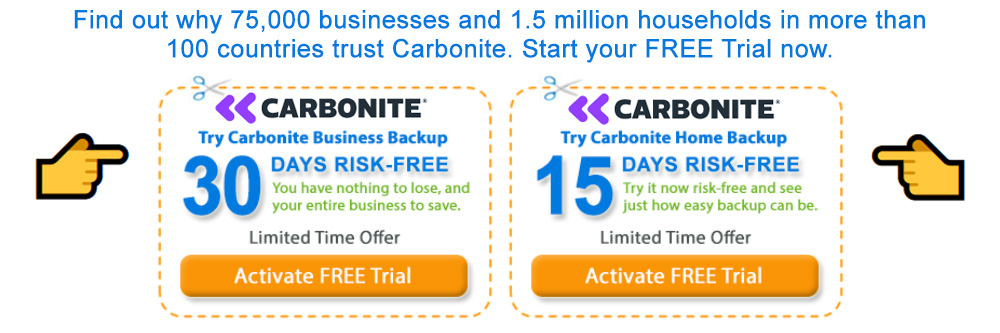
Despite the fact that Carbonite works very hard in the background, it does not take a toll on the c drive. As a matter of fact, it hardly takes up any kind of storage. I know that for sure because I used to back up with another service that took up quite a lot of space on my c drive.
Remote work is nothing new to us. We set up an option for remote work five years ago and Carbonite played a huge role in making it possible. I have been recommending Carbonite to my friends who are now working remotely and they are very happy with it.
It wasn’t a hassle for us to work remotely. We just brought home our laptops and got all the work done. We did a lot of virtual meetings, which were very useful. Everything was going smoothly until one of the laptops crashed.
Only one laptop crashed but the disruption in our workflow was noticeable simply because the files were not backed up. My advice is that before you start your remote work, make sure your laptops are backed up. I mean, if your office could issue a laptop, why not a backup service to save the files, right?
One of the best decisions I made last year was to set up Carbonite in my office. A few weeks after it was set up, we all had to work from home. It made our lives a lot easier and I have to say that it came at the right time. The easy file access it provides us makes working from home very easy.
I’m setting up a small consultancy business. It’s a huge risk I’m taking but I’m all set. I’ve hired about ten people to start things off. I’ll still be needing a couple of people to complete my team. After reading your article, I’m definitely considering a remote team and Carbonite to keep us all connected. Thanks.
Carbonite keeps the whole team connected via files. You can always check on your team’s files anytime of the day. Everybody knows where everybody is at. That way, everybody can help and not blame each other for files or documents that have not been completed.
I find it a lot easier to manage all our files with Carbonite. Since I’m the admin of the dashboard, I can easily access the files in all our computers here in the office. No one needs to email me a file or anything. I’m also able to see if my team is doing their job since it’s very easy for me to check the files on their computers. I cam do some kind of audit anytime and anywhere.
Our company has decided on a once-a-week work from home scheme. With that kind of work scheme, Carbonite was installed in our office so that all our files are centralized and of course, backed up.
After reading your article, I’m now absolutely sure that Carbonite is right for my business. Although I have yet to decide as to which Carbonite Pro Plan to choose, I’m now giving my team the option to work remotely once this particular software is installed. I’m really looking forward to having the right infrastructure to work remotely. That will save me a lot of money. Thanks for sharing all the facts about Carbonite.
I have been working remotely for two years and I have no complaints. It actually is very convenient because I have Carbonite. Not only are my files automatically transferred, I am also able to get any file from the office without leaving my home. It’s very easy to work remotely with Carbonite.
Data sharing is easy with Carbonite and that’s why I like this particular backup software. I can easily access the files of my team no matter where I am. I don’t have to call the office to ask someone to send me an email with the attached document. I can just access all the files from Carbonite. That’s the way it should really be.
I totally agree with you. The web-based dashboard of Carbonite is very easy to use. I can check and download my files from any computer, no matter where I am. I find that very convenient.
A couple of years ago, it would have cost a lot of money to set up a remote workforce. These days, cost is not really much of an issue cause most people now have a broadband connection making it really convenient for employees to work from home. Furthermore, having a backup solution assigned to remote devices is a good way to make sure we have critical office files backed up regardless of where our employees are working from.
I think it’s easier now to set up a business. We’re luckier because we have tools like Carbonite that don’t cost an arm and a leg.